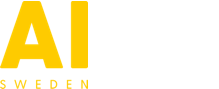AI Sweden brand and design Guidelines
Logo guidelines and downloads, colors, fonts, presentations and more.

Logo

Our primary logo is AI Sweden yellow. Use it on dark backgrounds (photos, patterns or solids).
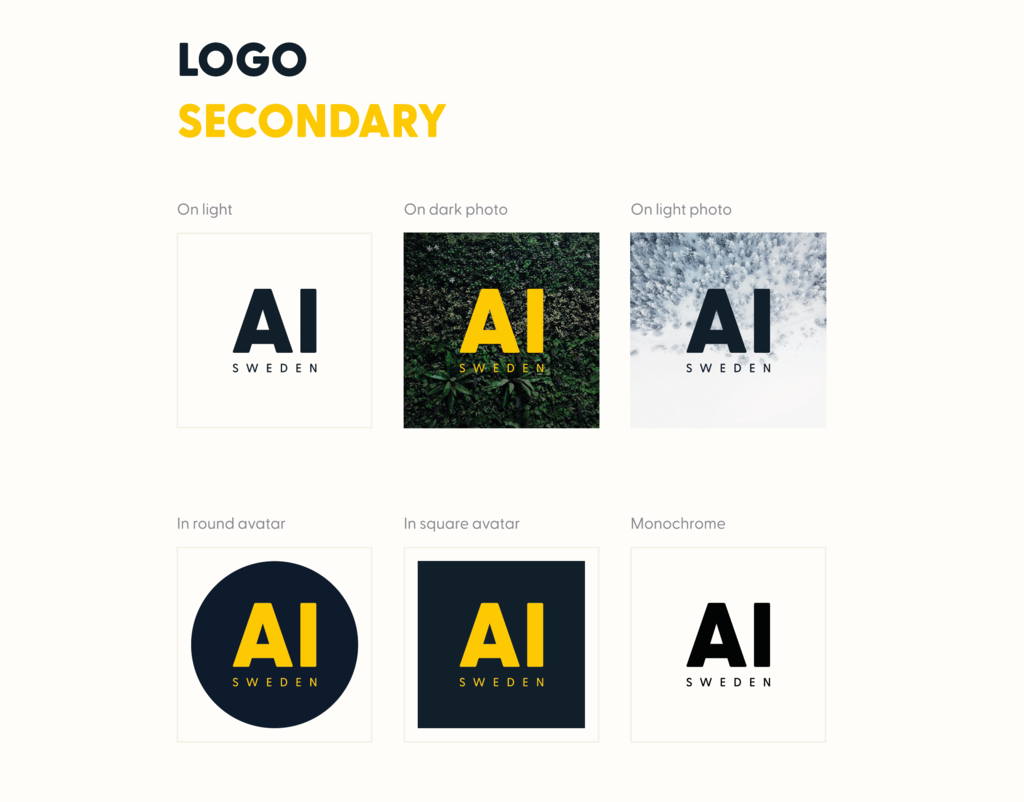
Secondary logo is AI Sweden dark blue. Use it on white/lighter backgrounds (photos, patterns or solids).

Our logo should not be used on strong patterns or on top of photos that doesn't allow for good reading of the text. Also, do not use yellow logo on bright white or any yellows, especially not in presentations or video, due to readability.

Instead, use a colored plate or overlay as shown above.
Logo spacing
The minimum spacing around the logo should be no less than equal to the I's width in the logo. Preferred spacing is the I times two.
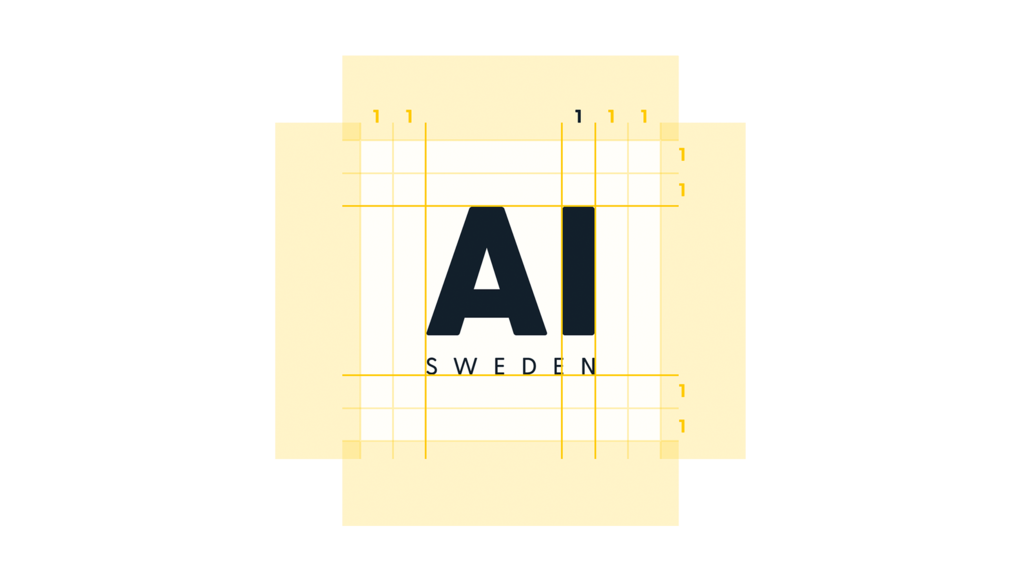
Colors
Palette below in HEX (web/office), RGB (screen/office/print), CMYK (print) and NCS (interior color) translations.
A note on the yellow/primary color: use it sparingly as it is such a strong color.
Primary: Yellow
Hex: #FECB00
RGB: 254,203,0
CMYK: 1,19,100,0
Primary: Black-blue
Hex: #121F2B
RGB: 18,31,43
CMYK: 86,73,56,68
Dark blue
Hex: #004D66
RGB: 0,77,102
CMYK: 96,64,41,25
NCS: S 7020-B
Blue
Hex: #007399
RGB: 0,115,153
CMYK: 89,47,24,3
Grey
Hex: #F4F2E6
RGB: 244,242,230
CMYK: 3,2,9,0
NCS: S 1002-Y
Off-white
Hex: #FFFEFA
RGB: 255,254,250
CMYK: 0,0,2,0
Black
Hex: #000000
RGB: 0,0,0
CMYK: 100,100,100,100
White
Hex: #FFFFFF
RGB: 255,255,255
CMYK: 0,0,0,0
Pro tip
For members of the AI Sweden slack workspace: type "!colors" to yourself or in a channel on slack and you'll get the HEX codes from slackbot.
Typography
- All headers use font and weight Greycliff Heavy. In presentations, use capital letters for headers except for scenarios with very long titles.
- All body styles use font and weight Greycliff Regular.
- Weights like bold and italic are only used sparingly in menus and legends.
- Sizes for standard documents and presentations below
Imagery – photos and illustrations
The images we choose to represent and illustrate AI Sweden should reflect what we are and want to be as an organization. We collaborate in everything we do and lead the way with speed and boldness. AI to us is a tool for positive societal change, available here and now. AI is neither futuristic nor Matrix.
So, whether searching on Unsplash, planning a photo shoot, or prompting images from a generative AI tool, here are some do's and don'ts to make sure the images we use are in line with AI Sweden's overall tone of voice.
Note! Regardless of the source of the photo/image, it's important to always give proper credits. Here are a couple of examples on how to do it:
For photos by AI Sweden
© AI Sweden. Photo: Photographer Name (Not always necessary to display, depending on contract with photographer)
For external, licensed photos
Photo: Janki Ferlic on Unsplash (link to the photographer and the specific photo, not just Unsplash.com)
For AI generated images
Image: Stable Diffusion / Prompt: [Insert your full prompt here.]
In our presentation template (download below) you find examples of images ready for use and for learning our look and feel.
We also provide photos and PNG logos for external use on our Press and media page.
Files for download
Presentations

General presentation (En)
This file is for use by AI Sweden staff – convert to PDF for distribution. Keep downloading it for every new use case to be sure you have the latest version.
Latest update: 2024-04-17

General presentation (Sv)
This file is for use by AI Sweden staff – convert to PDF for distribution. Keep downloading it for every new use case to be sure you have the latest version.
Latest update: 2024-04-17

En AI -strategi för Sverige presentation (Sv)
This is the public version of the PowerPoint presentation 'En AI-strategi för Sverige'.
Latest update: 2024-04-11
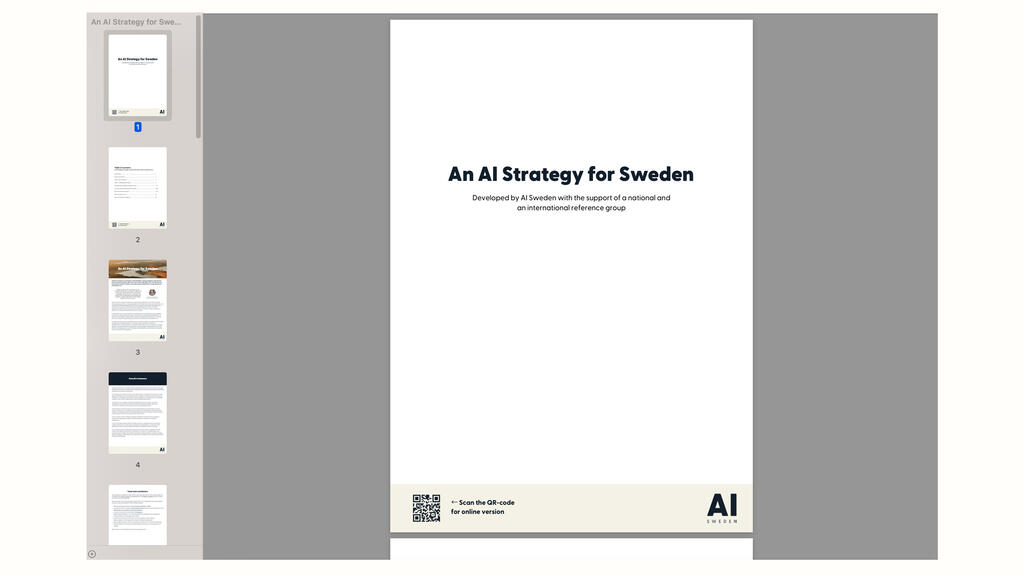
An AI Strategy for Sweden PDF version (Eng)
Latest update: 2024-04-08
Templates
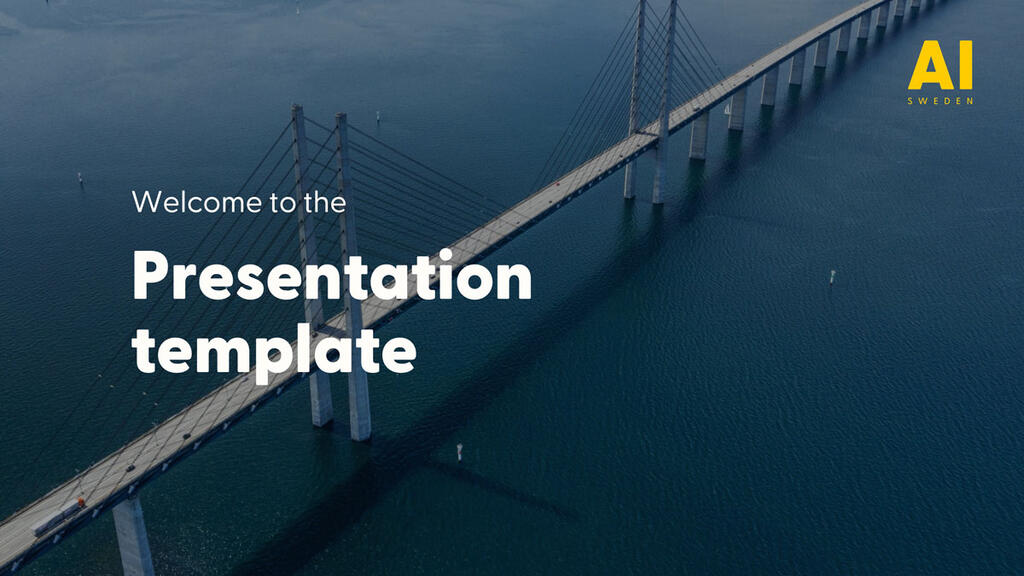
Powerpoint template
Presentation template with layouts, examples, and instructions. This template is for internal use only.
Note, you need to install the Greycliff fonts before using the template.
Latest update: 2023-12-13
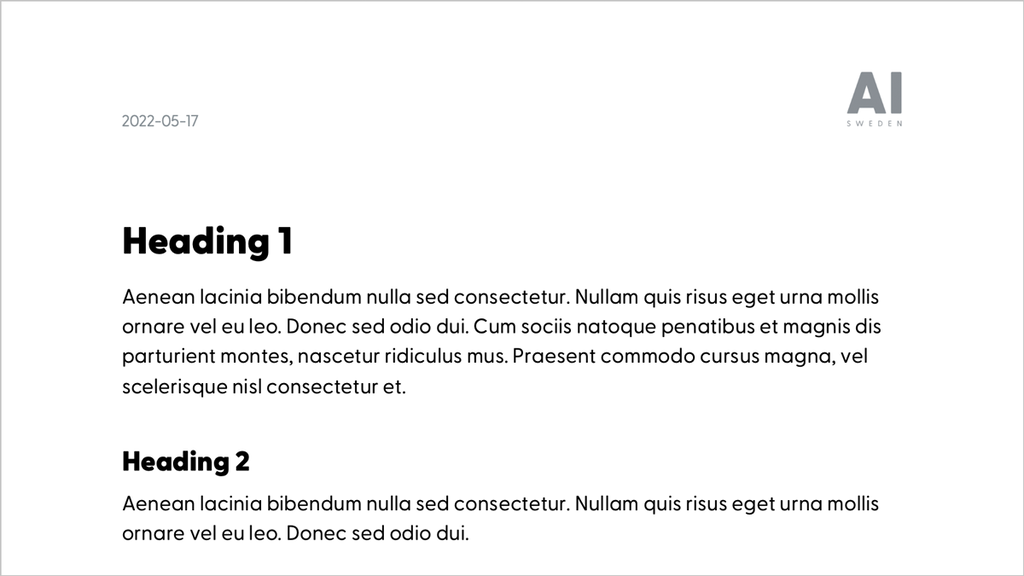
Word template
An Word template with headings, typography and margins. This template is for internal use only.
Note, you need to install the Greycliff fonts before using the template.
Latest update: 2022-06-27
Logos
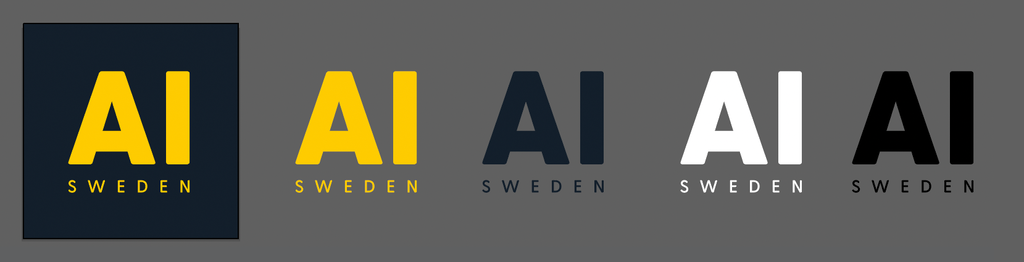
Logo package
A complete library with the different variants of the AI Sweden logo. For print and web, pixels and vectors.
Fonts

Font library
A complete library with the different variants of the AI Sweden font, Greycliff.
Note! The ZIP-file is password protected – ask your own handle (@your name) in our Slack workspace about the "font-face password" and ye will receive an answer.
Zoom backgrounds

Zoom backgrounds with AI Sweden logo. Photo credit from left to right:
1) Unknown
2) Katarina Fégeant
3) Unknown
4) Per Pixel Peterson / imagebank.sweden.se
5) Lennart Pittja / Sápmi Nature / imagebank.sweden.se
For more information, contact